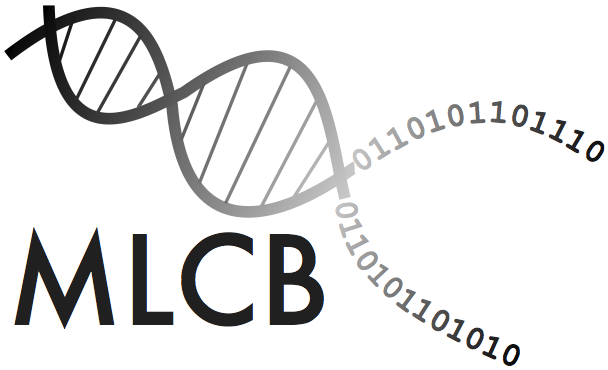|
easyGWAS is a web application provided by the Machine Learning and Systems Biology Research Department © 2012-2025 Department of Machine Learning and Systems Biology, Max Planck Institute of Biochemistry, Germany About | Imprint | Impressum | Copyright & Data Usage Information |